Windows Media Technologies
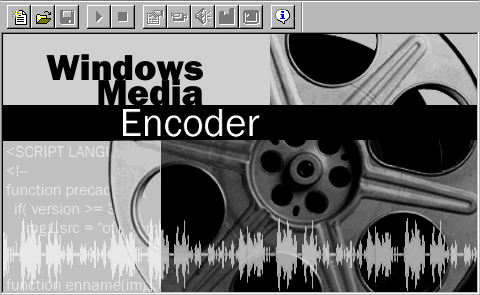
Ook Microsoft heeft zijn eigen streaming audio gemaakt met bijbehorende encoder en
players. De stelling is dat de qualiteit van deze wmt encoding deze van mp3 is aan de
helft van de grootte en bovendien streaming is .
Laat ons dat even uittesten.
De media bestanden hebben de uitgang *.asf ( advanced streaming format ) . De
bijbehorende bestanden *.asd bevatten textuele informatie zoals bijvoorbeeld de
gebruikte bandbreedte.
Meer informatie ?
Embedding van *.asf in een webpagina
Hier zijn verschillende opties mogelijk.