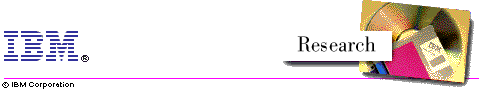
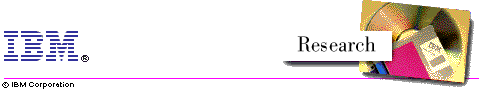
 IBM techexplorer
Hypermedia Browser
IBM techexplorer
Hypermedia Browser This page was created using HyperText Markup Language (HTML). We enhanced this page by including four instances of the techexplorer plug-in. techexplorer operates either as it does on this page, by managing one or more windows, or by taking over the whole screen. techexplorer can process the contents of a .tex or .tcx document that is present on your own machine or pulled down from the network.
The four technical expressions displayed are not bitmaps: they were rendered directly by techexplorer using the fonts available on your computer.
| A Chemical Reaction | |
| A Partial Differential Equation from Physics | |
| A Commutative Diagram | |
| Inline TeX Markup |
The final example uses a feature first introduced for Netscape Navigator 3 that allows the TeX and LaTeX markup to be included within the HTML doument.
![]()
The following chemical reaction is displayed using techexplorer. We've used \pagecolor within the source techexplorer document source so that the background color would be light gray to match the surrounding HTML page.
Try clicking the right mouse button near the reaction to view the techexplorer pop-up menu. From there you can view and set options, determine the version of techexplorer you are runnng, and navigate to other documents when your document is embedded within a hierarchy. If you increase the size of the fonts used, the window will automatically get a horizontal and/or a vertical scrollbar.
If you would like to see what the above display looks like when techexplorer handles the whole screen, click here.
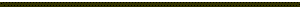
Next we have a simple equation from physics. To show that techexplorer can handle color, we've displayed the caption within the techexplorer window in green.
If you would like to see what the above display looks like when techexplorer handles the whole screen, click here.
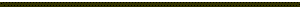
The following example is a commutative diagram from an algebraic geometry paper. We've use macros within the TeX source document to represent the repeated elements in the diagram. We've used both \colorbox and \color in the expression on the lower right to indicate its significance.
Try selecting a subexpression by clicking the left mouse button and dragging out a rectangle.
If you would like to see what the above display looks like when techexplorer handles the whole screen, click here.
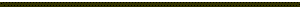
Thia example uses a feature first introduced for Netscape Navigator 3 that allows the TeX and LaTeX markup to be included within the HTML document. The example is only visible within a browser that is compatible with Netscape Navigator 3.
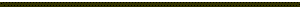
![]()
It was produced by the HTML statement
<EMBED TYPE="application/x-techexplorer"
TEXDATA="\pagecolor{silver}$$\pmatrix{2&\sqrt{3}&\alpha\cr\beta&4&5}^T$$"
HEIGHT=100 WIDTH=200>
The TYPE tag tells the browser to use the techexplorer plug-in.The TEXDATA tag tells techexplorer the TeX markup it should render.
![]()
techexplorer Hypermedia Browser is a trademark of the
IBM Corporation.
Send comments and questions to
techexpl@watson.ibm.com.
Visit the official techexplorer home page at
http://www.software.ibm.com/enetwork/techexplorer/.